
It’s time to face it: no matter how good your website looks, if your customers don’t know anything about it, it doesn’t matter.
Being on the first page of search results is as vital for an ecommerce website as the store location for a traditional shop. The more people will see you, the more will decide to look at what you have to offer, and ultimately, the more will turn into customers!
You don’t have to be an SEO expert, of course, but as a store owner, it’s good to know the basics of search engine promotion to optimize your website accordingly. So, let’s get into it!
First, we need to understand what influences your website rankings. Numerous elements affect how Google assesses your website, but it’s possible to divide all of them into three categories.
Technology: how fast your website loads, how clean the code is, and how understandable is its structure and contents for search engines.
Relevance: how much the content on one of the pages matches what the user was searching for.
Authority: the proof that the users find the content useful: links from other websites and socials, and click-through rate.
There are two types of SEO: on-page and off-page.
Off-page SEO focuses on activities done not on your website, think links, social media activities, and so on.
On-page SEO focuses on working with the website: like adjusting settings and writing meaningful content. In this article, we will focus on the on-page optimization and the technology aspect, as everything else is not unique to Magento.
As a Magento user, you are already one step ahead: compared to other ecommerce platforms, it has one of the highest SEO scores.
What makes it so good? There are a lot of settings that allow in-depth customization depending on your specific needs. And for things that Magento 2 can’t do by default, there are many free and paid Magento SEO extensions on Adobe Marketplace.
The only problem is, Magento SEO settings aren’t completely optimized for the best SEO performance right out of the box. So if you’re running it on default settings, your SEO results may not be as high as they could be.
In this ultimate Magento SEO guide, we’ll walk you through the process of setting up your Magento store for the maximum SEO potential.
Meta tags are pieces of code you use to tell search engines more about the page and its contents. They are important because they can impact the way your website looks at SERPs (for example, you can enter the description of a page Google uses through meta description).
The main things to know about are Meta Title, Meta Description, and Meta Keywords.
Meta Title: Determines the title of a page you see in a browser tab. It should be around 50-60 characters and have the main keyword you want your page to rank for in it;
Meta Keywords: A list of the main keywords related to the page; There is no length limit, but don’t try to put as many keywords as you can in it, stick to the most relevant ones.
Meta Description: A description of the page that displays in SERPs. Limit yourself to around 150 characters, but don’t make it too short either: it still should have a relevant keyword and a general description of the page.
Ideally, every product and category page should have its Metadata filled in. Thankfully, Magento allows you to do so.
This process may be tedious if your website has a lot of product pages. That’s why there is a useful Magento 2 SEO optimization feature called Fields Auto-Generation. Using it, you can set up a template for Meta tags to be used across all products. To find this option go to Stores > Configuration > Catalog > Catalog > Product Fields Auto-Generation. There you can enter the template for title, description, and keywords.
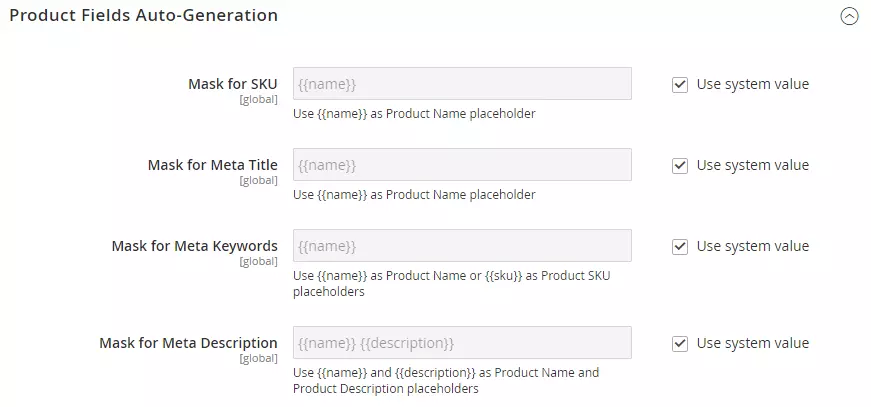
requirements. So if one of your product names is too long for your template, it may affect its position in rankings.
Also, you can’t use different patterns for different groups of products (for example, one for makeup products and another for skincare).
Still, this function proves to be very useful for big stores.
Same as with products, you should enter Meta Tags for categories. To do it, go to Products > Categories, and after that, you can select a category, and fill its Meta Tags.
Also note that by default your homepage is predictably called Home Page, same as in Magento 1. Naturally, you’ll want to change it. To do it go to Content > Pages and open Home Page in the edit mode, then add your preferred Meta Title in the Page Information field.
To go with our previous tip, if you want the title of every page to be preceded or followed by something, you can use Title Prefix and Title Suffix (Prefix being something that will be shown before the title, and Suffix after). For this, go to Stores > Configuration > General > Design > HTML Head and you’ll see the settings you need.
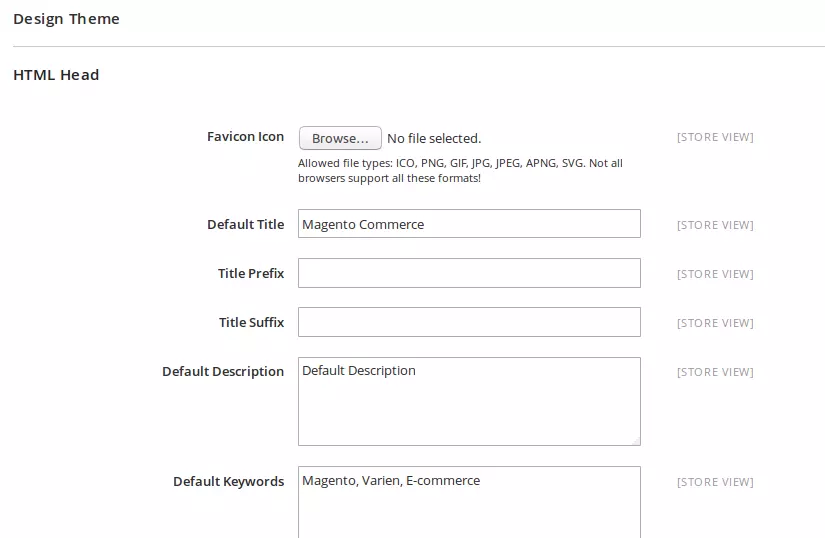
The structure of your website should be easy to understand for search engines, and URLs can help with that.
Generally, you want your URLs to be:
Sinсe Magento SEO settings give you an option to choose the names of the categories and product links, you should use it to your advantage. Here’s how to go about it. First, go to Store > Configuration > General > Web > URL Options.

There are two things to do here:
For your to have a systemic approach to all URLs you should also go to Stores > Configuration > Catalog > Search Engine Optimization and choose “Yes” in option Use Categories Path for Product URLs. This way, link naming conventions will stay the same across all pages of your website.
All your images should have Alt Text and Descriptions. It helps search engines to understand them better (hence improving your rankings) and visitors that use screen readers to visualize the image.
To do it, go to Product > Basic Settings > Images and Videos > Alt Text.
Also, don’t forget to change the Alt Text for your logo. This setting is located in Stores > Configuration > General > Design > HTML Head > Header, where you should look for the Logo Image Alt field.
This is less to do with Magento specifically, and more with general best SEO practices, but it’s still worth noting here.
Headings are tags H1-H6 that identify that a piece of text is a heading of varying levels of importance.
The heading is a good place to insert the main keywords you want your page to rank for, but at the same time should still accurately describe the content of a text it precedes.
Correct heading placement depends on two things:
A good heading structure helps visitors quickly scan a page, and helps search engines easily understand its structure and topic. The best headings help users (and search engines) to quickly scan the page and understand its structure. It is preferred for different headings to be different visually as well, with H1 being the boldest one, H2 less so, and so on.
Some other rules of a good heading:
The speed with which your website loads and functions remains one of the main factors in ranking. Previously, we wrote an article on how to speed up your Magento 2 store, so definitely check it out as well.
Robots.txt is a file used to instruct search engines on how to crawl pages of your websites. All search engine crawlers look for this file because it helps them understand the website structure. Through it, you can also block certain pages from being indexed.
To generate robots txt in Magento 2, click to Content > Design> Configuration. Then, go to Global > Edit Link > Search Engine Robots. Here you can enter your instructions for the robots.txt file and save it.

The default settings for the file are okay, but we’d suggest reading up on how to best use this file for your specific needs. For example, pages /catalog/product_compare/, /catalogsearch/ and /wishlist/ should probably be disallowed.
One of the things that should be referenced in your Robots.txt file is a sitemap of your store. To make it, go to Marketing > SEO & Search > Site Map. Then, click on Add Site Map and enter the name of the new sitemap, as well as its location path.

Then, go to Stores > Configuration > Catalog > XML Sitemap.
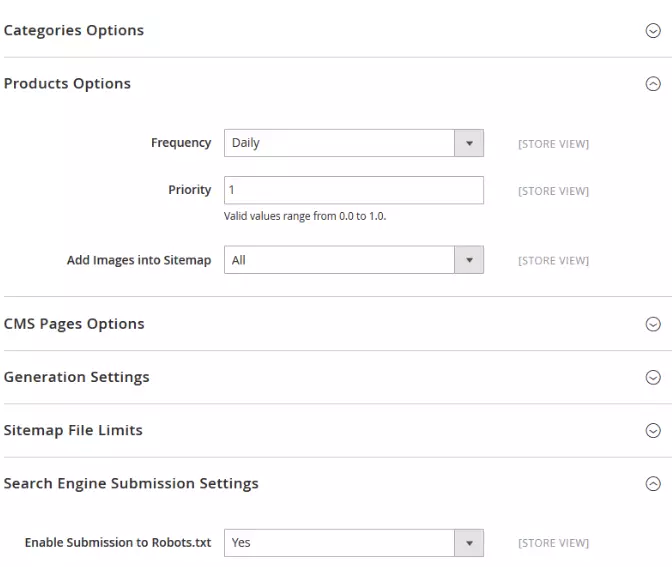
Check that Enable Submission to Robots.txt is set to Yes.
Some of the rules for a good sitemap:
Also, note that Magento SEO settings sadly don’t allow HTML sitemaps. So if you want to make one, you should look for custom extensions for this.
When your website is ranked high for a certain query, Google and other search engines sometimes can add rich snippets from your website.

This can be an image of the product, some of its characteristics, ratings, etc. Rich snippets attract the attention of the users, and show higher CTR level. This means,it’s in your best interest to have your page optimized for showing rich snippets.Search engines look for a structured data markup, and that’s where they get information for snippets.
Thankfully, Magento 2 adds microdata for every product by default.
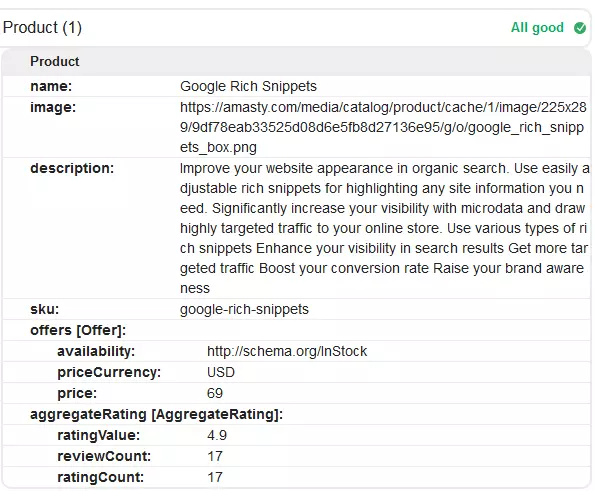
Canonical tags (rel=”canonical”) are used when there are several pages with similar content to identify which one is the main and should be indexed. Search engines don’t like duplicate content since it’s harder for them to decide what to index and what to rank higher.
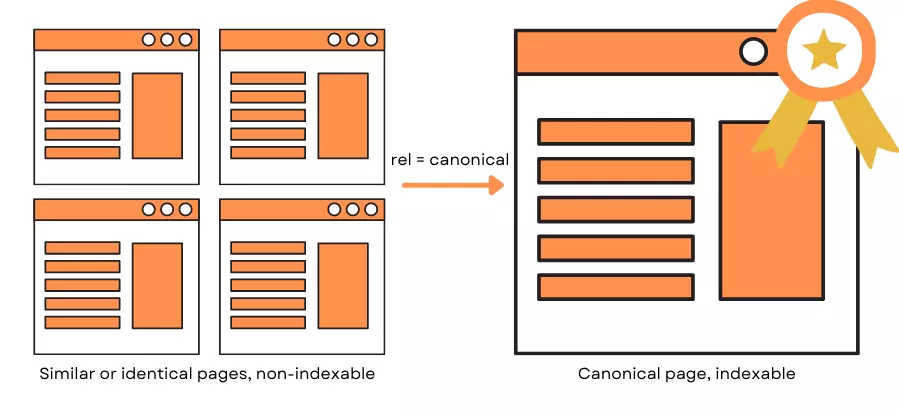
It is especially true for ecommerce websites since because of the filter system there could be multiple pages that are very similar in content. So to avoid any problems, you should use canonical tags. Let’s learn how to do it: go to Stores > Configuration > Catalog > Search Engine Optimization and choose “Yes” in options Use Canonical Link Meta Tag For Categories and Use Canonical Link Meta Tag For Products

While it doesn’t affect your rankings, Google Analytics is an extremely useful tool to assess your website performance online.
To set up Google Analytics in Magento 2 Store, open Stores > Configuration > Sales > Google API > Google Analytics.

From here, you’ll only need to choose “Yes” on “Enable”, and insert your tracking code in the field Account Number. Then, you are all set!
Since your store will probably use paid ads, this is another setting to look at. Go to Stores > Configuration > Sales > Google API > Google AdWords.

Set “Enabled” to “Yes”, as with Google Analytics, and then enter Conversion ID, Label and Color with information from your Google Ads account.
As you can see, there are a lot of decisions to make when it comes to Magento 2 SEO optimization. There are a lot of different settings available, and we suggest reading up on SEO to better understand the changes you are making.
If you don’t understand something, or have any other questions regarding the Magento 2 setup process, feel free to reach out to us!