
The owners of B2B companies that sell online know: sometimes, the functionality of the traditional ecommerce platforms can be too limiting for your needs. Thankfully, Adobe is aware of this as well, and their paid version of Magento called Adobe Commerce has many features made specifically for B2B clients.
In this article, we’ll go over the main features of Adobe Commerce that a B2B user will appreciate.
So, let’s get to it!
In many cases, there are multiple people involved in the B2B decision-making process. For this reason, an option to create an account for multiple users with different levels of permissions becomes a necessity.
In Magento, you can create corporate and individual accounts. Organization representatives can request the creation of a corporate account. After that, the company account administrator can create new users and teams and establish a hierarchy of sub-accounts. As a result, different types of accounts can have varying permissions. To make management easier, you can create user roles and assign them to groups of users.

From the seller’s side, there’s also an option to assign a sales representative to a company account. One sales representative can be responsible for one or multiple companies.
Buyer benefits:
Sellers benefits:
Adobe Commerce offers Business Intelligence – a centralized solution that can give your real-time insights right in your Admin panel, with no third-party solutions needed. It is directly integrated with your Adobe database and also allows you to connect to other systems.
It can help you get the information about your clients, analyze it, and create a visualization.
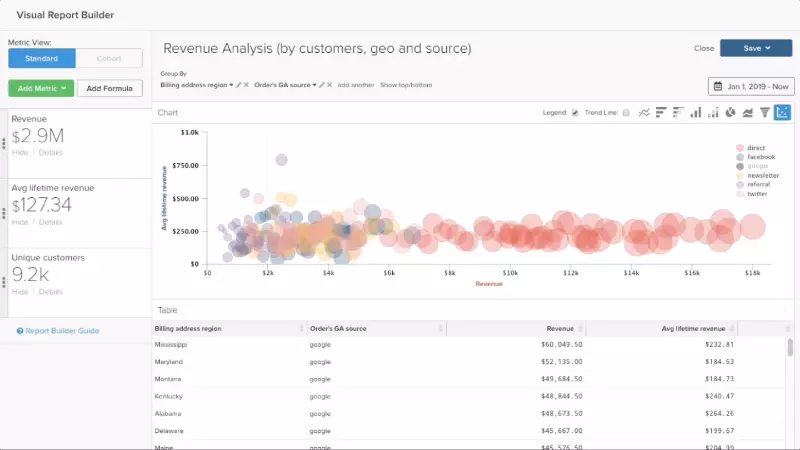
You can create calculated columns and join tables, customize and standardize your business metrics, and build analyses with the easy-to-use report builder.
While services like Google Analytics can provide many great insights for marketing teams, tools like these are much more integrated with the store itself and provide valuable information for all levels of decision-making.
While B2C companies generally sell products with a stable price for every customer, B2B is more nuanced.
In Magento 2, the clients can ask for a quote and then negotiate with the seller to agree on a final price. In previous versions of Magento, this kind of functionality would only be available through third-party plugins. In Adobe Commerce, it is there to use right from the start.
The quote system is integrated, so your clients can start the negotiation process right from the store, without having to look for your contact information.

After a client submits their request, it will be automatically added to a grid table of the store backend, where the admin can approve or reject it. The client will receive notifications by email about the status of their request and will have the ability to convert their quote into an order if they agree with the price. Alternatively, they can send a reply and start negotiating.
This function works especially well for companies with flexible pricing policies since there is no need to write any prices on the product page.
In the B2B world, payments can be postponed for many reasons, and your store should have the functionality to deal with it.
Magento 2.4 allows companies to complete the checkout process without paying. Naturally, you may want to limit the list of companies that have access to this function. Store administrator has an option to monitor customer credit data and install different limits for different accounts. For example, trusted buyers can get a bigger credit limit, others smaller, and new clients won’t be able to use this function at all. You can also set a minimum and maximum purchase amounts and make separate rules for different regions.
If a company made a payment for your product offline, you have an ability to add it to your store anyway using a reimbursed balance. An admin will manually add the reimbursed amount to the company profile, and Magento will automatically recalculate their balance.
Every store has a catalog. But while B2C companies generally have a single catalog for all users, this approach can be too limiting for B2B companies.
In Magento, you can create multiple catalogs, each for a different group of users. This function is called Shared Catalogs.

You can also offer two types of catalogs simultaneously: a public one for every website visitor and custom ones for specific companies or groups of companies.
This allows you to customize your offerings for different clients (including setting different prices) and helps you cover bigger market segments.
Dealing with expensive contracts often means dealing with sensitive information about other companies. Strong security should be a must for everyone working in ecommerce, and especially so for B2B companies.
Thankfully, Magento is one of the most secure ecommerce platforms out there. Some of the security features it offers include:
If your clients know exactly what product they want and in what amount, they should have an option to make an order as quickly as possible.
With Magento’s Quick order function, your clients can upload a CSV file with a list of SKUs they need, and the store will pull up these products. Magento will then validate the SKU, check your stock, and notify customers whether those products are available or not.

Similarly, there is an option to create requisition lists, making it easier to reorder products. It is similar to a wish list, but the products don’t disappear from it after purchasing.
You can also create a list based on user intent (for example, a new collection is added and then later with a newer one).
Sometimes your clients need a bit of guidance when making a purchase. For these cases, assisted shopping is a perfect solution. If your client has an account, you can manage their shopping cart and create or update their orders for them.
As you can see, many things in Adobe Commerce make switching to it worthwhile for B2B companies. If you haven’t found every function you were looking for, do not worry: Magento is extremely customizable, so chances are someone has already made an extension for your exact issue. If not, you can always hire someone to make a custom extension for you. Similarly, if you are on the open source version of Magento, you can order a custom extension that will add B2B functionality.
If you want to migrate to Adobe Commerce or build a new store using it, we want to help you! Our team has 8+ years of experience with Magento, so you’ll be in good hands.